
Home
Download
Help Generator
Help Editor
Web Based Help
Support
Press Release
Visual Basic 6
Microsoft Access
Add help and documentation to your application in no time
fake rolex storeHTML Help Generator offers a new way to add help to an application. Instead of making help files from scratch by hand the generator scans the application and produces the required files for you. This can save up to 80% of time required for making help and documentation.
V3.0 introductory offer: USD199 (after 4th of September USD299) ORDER NOW!
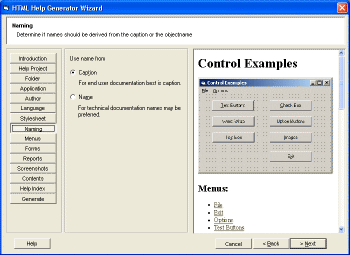
After completing the pages using the help editor, publish:
- HTML Help integrated with your application
- Documentation in Word
- Web based help (example)
HTML Help Generator is the easy and fast way to add help to your application. The generator creates all files required by scanning the application:
- HTML pages describing the application
- Screenshots
- Help project files including contents and index
No help authoring tool on the market today has this important time saving step! The unique WYSIWYG wizard instantly shows the effect each setting will have on your generated help pages. This lets you control exactly what the generated help will look like.
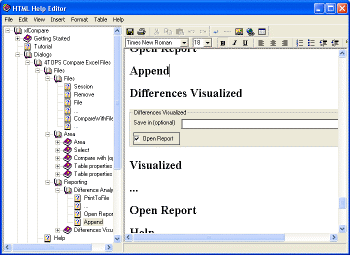
Next you will be adding you explanations to the generated pages using the Help Editor. The Help Editor shows the contents tree on the left and a HTML editor with the selected page on the right. You can add extra pages or reorganize the contents from the contents tree.
Supported platforms
HTML Help Generator support Visual Studio 2003 & 2005, VB.NET, C#, J#, ASP.NET, Microsoft Access and Visual Basic 6.0 .
Features
- Generates all files required in the HTML Help project in seconds.
- Sets Help Project file and HelpContextIds to application (context sensitive help).
- Creates Help Contents file.
- Web based help
- Let’s you export the Help file as a well structured Word document to use as user or technical documentation.
- Generator wizard directly shows how the options you choose change the way your help pages will look (WYSIWYG).
- Edit Help pages from content tree with built-in Help editor.
- Creates Index with primary and secondary keywords.
- Adds hot spots to images to fast move to control descriptions.
- Add or remove pages from the content tree on the generator wizard before generating the Help project.
- Picks up descriptions from Control Tips and Status bar.
- Uses Microsoft® HTML Help Workshop to compile your HTML Help File.
- Activating HTML Help from you application using code