
Home
Download
Help Generator
Help Editor
Web Based Help
Support
Press Release
Visual Basic 6
Microsoft Access
Add Web Based Help to your applications
The Help Generator also compiles to Web Based Help. Just publish the Help Project folder to the World Wide Web and link to the main_java.htm page (our solution is JavaScript based) and you are up and running! This way, without having distributed the help file, your applications information is available to everybody. You can obviously also use it in combination with your ASP.NET web pages. Have a look at our own web based help published here: http://www.helpgenerator.com/help/main_java.htm
Add HTML Help to your Windows applications
Most Windows applications use HTML Help for their on-line help. The Help Generator both creates the help topic files and automatically connects them with the forms in your application. Use the Help Editor to change the generated pages. The Help Editor shows exactly what the compiled Help (with extension .chm) will look like. Licensed users get source code for more control with Activating HTML Help. Have a look at Northwind help (download) to see the quality of help automatically generated.
Before you can use the Help Generator to compile the HTML Help files be sure that the HTML Help compiler (HHC) included with Microsoft® HTML Help Workshop (HHW) is installed on your computer as the HG uses it. If not, download it here: free download from Microsoft
Microsoft® HTML Help Workshop
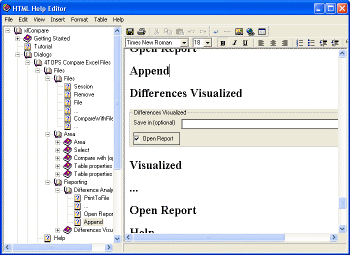
The HTML Help compiler is part of the HTML Help Workshop of Microsoft. This program is compiles a project (.hhp), contents (.hhc), index (.hhk), topic (.html), and other (.gif, .jpeg, etc.) files into the help file (.chm).
HTML Help Workshop is a complete environment for creating and managing help projects and their related files. But: the HHW HTML editor only lets you edit raw HTML. Therefore we just use the compile part of this tool. To make the Help Authoring as easy as possible, you don’t need to worry about the just HTML, we extended the Help Generator with a WYSIWYG Help editor.